Instructions in using the Flexicall feature on your Home/Mobile number
Coral FlexiCall user guide
Product Description
Here’s how it works:
- You activate FlexiCall from your display phone and set up your cell phone (or other remote number) as the second number.
- You can select whether or not internal calls also invoke your cell phone, or just external calls.
- When a caller dials your desk phone your phone will ring normally, starting on about 3rd ring your cell phone will also start to ring. If neither is answered, your office forwarding (usually to voice mail) will take the call.
- Answer either phone. The Caller ID of the outside caller will be sent to the cell phone.
- If you answer the call on your cell and want to transfer the call back to your desk you can simply dial *4 to access dialtone on the IPx system. Then dial your extension number and your desk phone will start to ring.



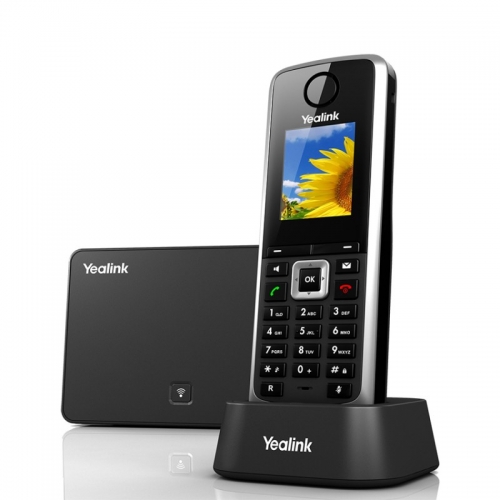



Reviews
There are no reviews yet.